What does ParentPay do?
- enables you to pay for school meals, bus transport, educational trips and other items such as revision materials and school lockers
- offers a highly secure payment site
- gives you a history of all the payments you have made
- shows you the items your child has purchased from the restaurant.
- allows the merging of accounts if you have more than one child at school
- emails a receipt of your payment to the email address you register
How does ParentPay help you?
- gives you the freedom to make payments to school whenever and wherever you like
- stops you having to write cheques or search for cash to send to school
- gives you peace of mind that your payment has been made safely and securely
- helps with budgeting; payments are immediate, there is no waiting for cheques to clear
- payments for many of the larger trips can be made by instalments up to the due date
- ParentPay is quick and easy to use
- Safeguard your child by reducing the risk of loss or theft of cash
How does ParentPay help our school?
- reduces the administrative time spent on banking procedures
- keeps accurate records of payments made to every service for every learner
- allows for easy and quick refunds to be made back to the payment card
How do I get started?
We will send you an activation letter containing your temporary username and password to enable you to setup your ParentPay account. During the activation process you will be guided through changing your username and password to something more memorable; you can also merge your accounts if you have more than one child at The JCB Academy. This letter will be sent to you if a confirmed place is offered to your son/daughter.
What if I don’t have internet access?
The JCB Academy can take your card payment over the telephone. Alternatively you are able to make payments via your nearest PayPoint outlet (there are 22,000 terminals nationwide); please contact us for more information on this service.
Other Services
If you would like a daily spend limit putting on your son/daughters account please contact The JCB Academy Reception who will be happy to arrange this for you.
Which cards can I use?
ParentPay accepts MasterCard and Visa credit cards, Maestro, Electron, Solo and Visa debit cards.
Is it safe to make payments on the internet?
Yes. ParentPay uses leading technology to process your card transactions securely. All communication with the bank is encrypted and neither ParentPay nor the school have access to your card details.
How can I check that it’s secure?
Standard website addresses begin with http; the address for a secure site will always begin with https. You will also see a padlock at the bottom/top right of the screen on our login page and after you have logged into your account; never enter your card details or personal data on any web page whose address does not start https.
What about our personal information?
ParentPay holds a very limited amount of information about you and your child solely for the purpose of administering your account; however ParentPay does not use your personal information other than for supporting the school. We do not share or give information to any other organisations. We operate under strict guidelines set out by the Data Protection Act 2018.
ParentPay will NEVER contact you by phone, email or mail and ask you to divulge confidential information like passwords or card numbers. If you are ever contacted by someone claiming to be from ParentPay, please contact us immediately on 0845 257 5540.