How to use our calendar
You can customise the calendar view to only show relevant information such as your child’s year group by clicking on one of the Categories sections below.
Sync our calendar to your mobile
You can also subscribe to any of the below calendar categories which will sync with your phone, tablet, laptop or desktop. This will ensure that if any new events are published, changes are made to events, etc. you will receive the updates automatically.
How to sync our calendar
- Open this calendar page on the device that you would like the calendar to sync with. i.e. If you want to sync with your iPhone calendar, open this page on your iPhone.
- Click on a relevant category from the list below.
- Scroll down to the bottom of the page and click the ‘Subscribe to filtered calendar’ button.
- Multiple calendars – If you would like to subscribe to another category then select the ‘RESET calendar view’ (no. 6) and start the subscribe process again.
Categories
- Holidays / staff training days / early closures
- Year groups: Year 9, Year 10, Year 11, Year 12, Year 13
- Exams & Mocks: Year 10, Year 11, Year 12, Year 13
RESET calendar view
Subscribe to filtered calendar